우당탕탕 개발일지
[React] CSS Framework : TailWind CSS 사용하기 본문
공식문서
https://tailwindcss.com/docs/installation
Installation - Tailwind CSS
The simplest and fastest way to get up and running with Tailwind CSS from scratch is with the Tailwind CLI tool.
tailwindcss.com
1. VSCode 에서 TailWindCSS IntelliSense 설치
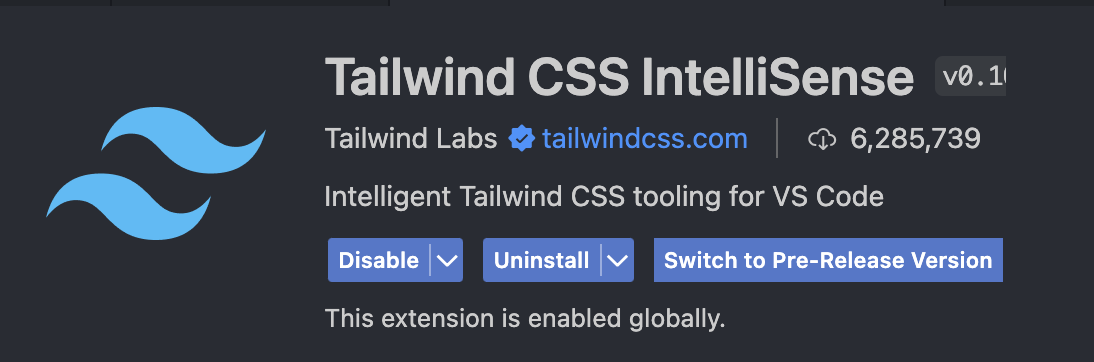
2. 프로젝트에 TailWindCSS 다운로드 및 init
## 3가지 모듈 다운로드. -D 옵션은 개발에서 사용한다는 의미. -development
npm install -D tailwindcss
npx tailwindcss init
3. tailwind.config.js 작성
현재 자신의 프로젝트중 src폴더의 위치 파악한 뒤 아래와 같이 입력함
/** tailwind.config.js */
/** @type {import('tailwindcss').Config} */
module.exports = {
content: ["./src/**/*.{html,js}"],
theme: {
extend: {},
},
plugins: [],
};
4. css 파일에 @tailwind 추가. (App.css)
//App.css
@tailwind base;
@tailwind components;
@tailwind utilities;
//code시작
...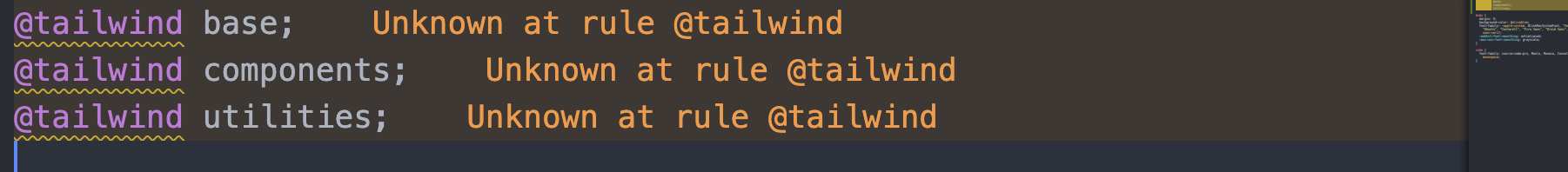
이런 경고가 뜰 경우 VSCode에서 PostCSS Language Support 확장 프로그램 설치
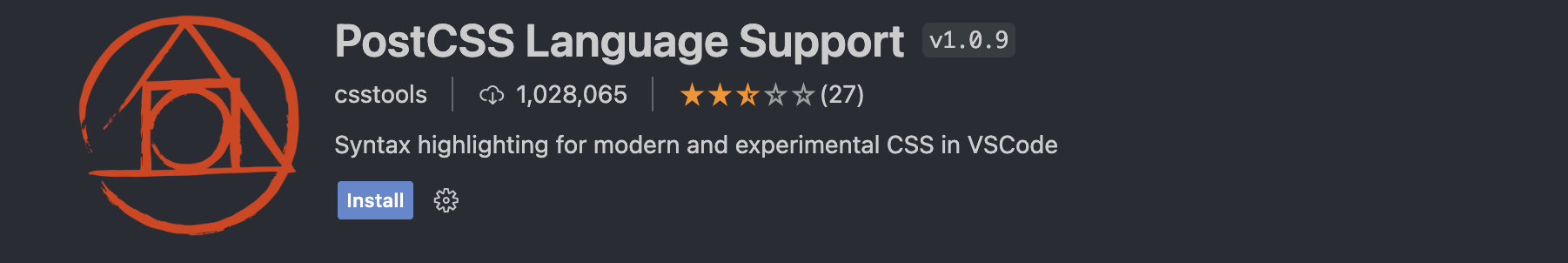
5. 사용하기
App.js 에 다음과같이 underline 을 주고 실행 > 정상적으로 underline 적용되는 것을 확인.
<h1 className="text-3xl font-bold underline">hello world!</h1>
'React' 카테고리의 다른 글
| [React] react-beautiful-dnd : Drag and Drop 구현하기 (0) | 2024.05.21 |
|---|---|
| [React] Hooks 왜쓰는데?? : 함수형 컴포넌트는 라이징스타 (0) | 2024.05.18 |
| [React] state 를 이용하여 데이터 추가,삭제,변경 (0) | 2024.05.17 |
| [React] JSX 리스트 반복 출력 : map (0) | 2024.05.16 |
| [React] 리액트가 뭐에요? : React 이론 핥기 (0) | 2024.05.15 |



